It’s Time For Your Digital Spring Cleaning.
February 6th, 2019 by ClientTech

If you want your house to stay clean, you have to tidy it up frequently. Likewise, if you want your computer to remain responsive and quick, you have to clean it up – we’ll call it digital spring cleaning.
Now, this doesn’t just mean wiping your hardware down. We’re talking about a deep clean, which includes clearing out your system of unwanted digital clutter, deleting the apps and files you no longer touch. In addition, updating those passwords you’ve probably had for years.
It’s an unavoidable consequence of modern-day computing that as you use your device, junk files will build up: items you’ve created and forgotten about, temporary files created by the operating system or applications, and so on. You can’t stop this from happening, but you can keep up with the clutter with a regular clear-out.
Sit down and spend an hour or so deleting those photos you’re never going to look back on or clearing out old documents and spreadsheets that are no longer important. Empty that trash bin that’s been full for a few months. If you haven’t missed any files yet, chances are they aren’t important.
So, now that you’ve gone through and gotten rid of all the digital clutter, it’s time to organize what is remaining. Try sorting your files into the designated user folders (like Documents), and you’ll notice the benefits the next time you need to open something quickly.
Spend a little bit of time clearing out your start/dock (depending on your computer). Additionally, get rid of any unused shortcuts as this can also slow down your computer.
Another thing we would recommend would be to change your passwords. Your computers carry a lot of sensitive and valuable data and keeping that data safe is the number one priority.
It can be tempting for you to use the same password on every account you have, whether for computers and network equipment or online accounts. It is much easier to remember a single password, as opposed to multiple passwords. However, that also means if someone figures out your password, they can gain access to every account you have. Try changing your passwords to something unique to each account which will make it so that even if someone does happen to guess one password, they cannot use it for anything else.
When coming up with your new password, you’re going to want something that can be protected from hacking attempts. You might think that a long password is the way to go, but the quality is much more important than quantity. A hacker can guess passwords by combining random words and phrases together. In order to combat this, avoid using any personal information such as names, dates or addresses. Use a random combination of numbers, letters, and symbols that can still be easy to remember. There are also several password apps that you can use to help you keep up with this.
Last, but not least, make sure your anti-virus software is up to date and remember to run a full virus scan.
It’s good practice to cycle out all of the extra digital clutter slowing down your computer. We recommend doing a digital purge every few months to keep your computer in tip-top shape. As always, our team here at Client Technology Services, LLC is always here to help out, from simple to complex issues. For more information or to discuss your specific IT issues, contact Client-Tech today at (225) 753-6682.